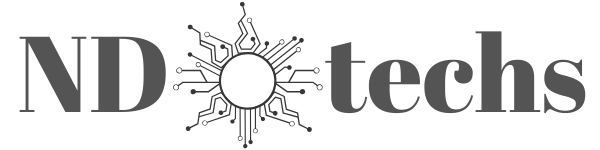5 Features To Look For When Selecting A Security Camera System
Are you investing in a camera security system, but feel a bit overwhelmed with what your options are? If so, it will help to know what features to look for.
Flood Light Connection
One of the challenges is how you can get electricity to your outdoor security camera. An easy way to do this is by purchasing a floodlight-connected camera. This camera essentially replaces the existing floodlight that you have installed on the side of your home and has a security camera built into it. There is no need to run power cords or replace batteries since it always has power running to it.
Long Battery Life
If you do buy a completely wireless camera, pay attention to the battery life that the camera provides. A short battery life may not seem like a big deal at first, but the camera will not do you any good if you have to frequently take down the camera to charge it and you forget to.
Low Light Cameras
You'll want to look at how each camera works in low light conditions since chances are that you will not have good lighting at all times. It will help to actually take a look at the video quality of the camera in low light conditions, which can be done by looking at reviews online. You want the image to be easy to recognize what is happening on camera, or else it is not going to do you much good at certain times of the day.
Smart Motion Detection
Many cameras have motion detectors that can alert you or start recording when it senses motion. However, you don't want to get notifications every time the camera sees motion in general, because even cars, animals, or the wind can cause the motion detector to go off. There are actually cameras that can detect humans, and only activate the motion detector when it senses another person in view. Other cameras may have the option to set active zones of the frame so that they can ignore a street and focus on the walkway leading to your home.
Detailed Notifications
It is worth looking at the kind of notifications you receive from the camera to see if they are useful or not. For example, if you do get that motion notification, do you have to open the app each time to see what is on camera? It may be helpful to see a thumbnail of the motion in the notification. It's a small feature that you won't appreciate until you've used the security cameras for a long time.
For more information on security cameras, contact a company near you.
Share